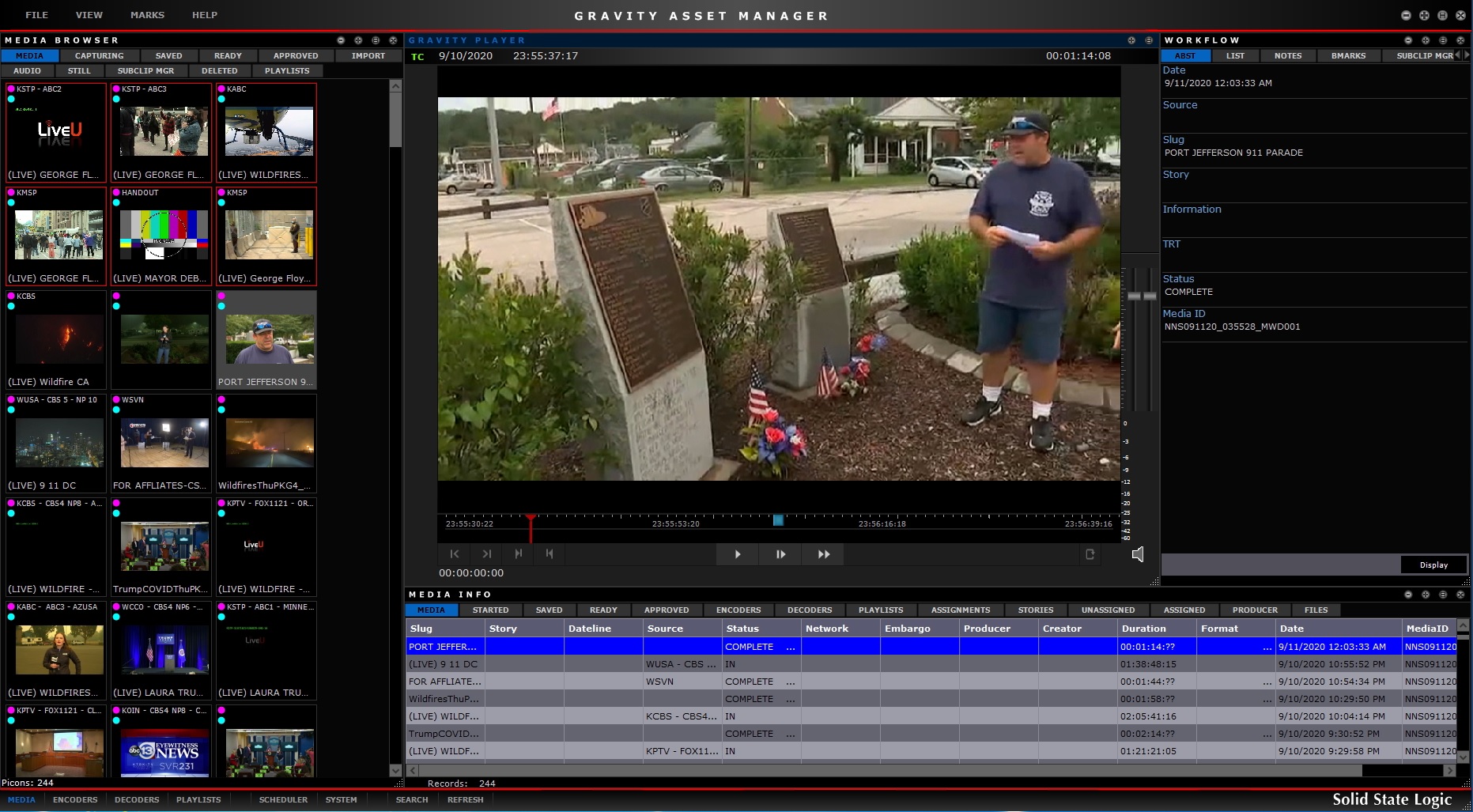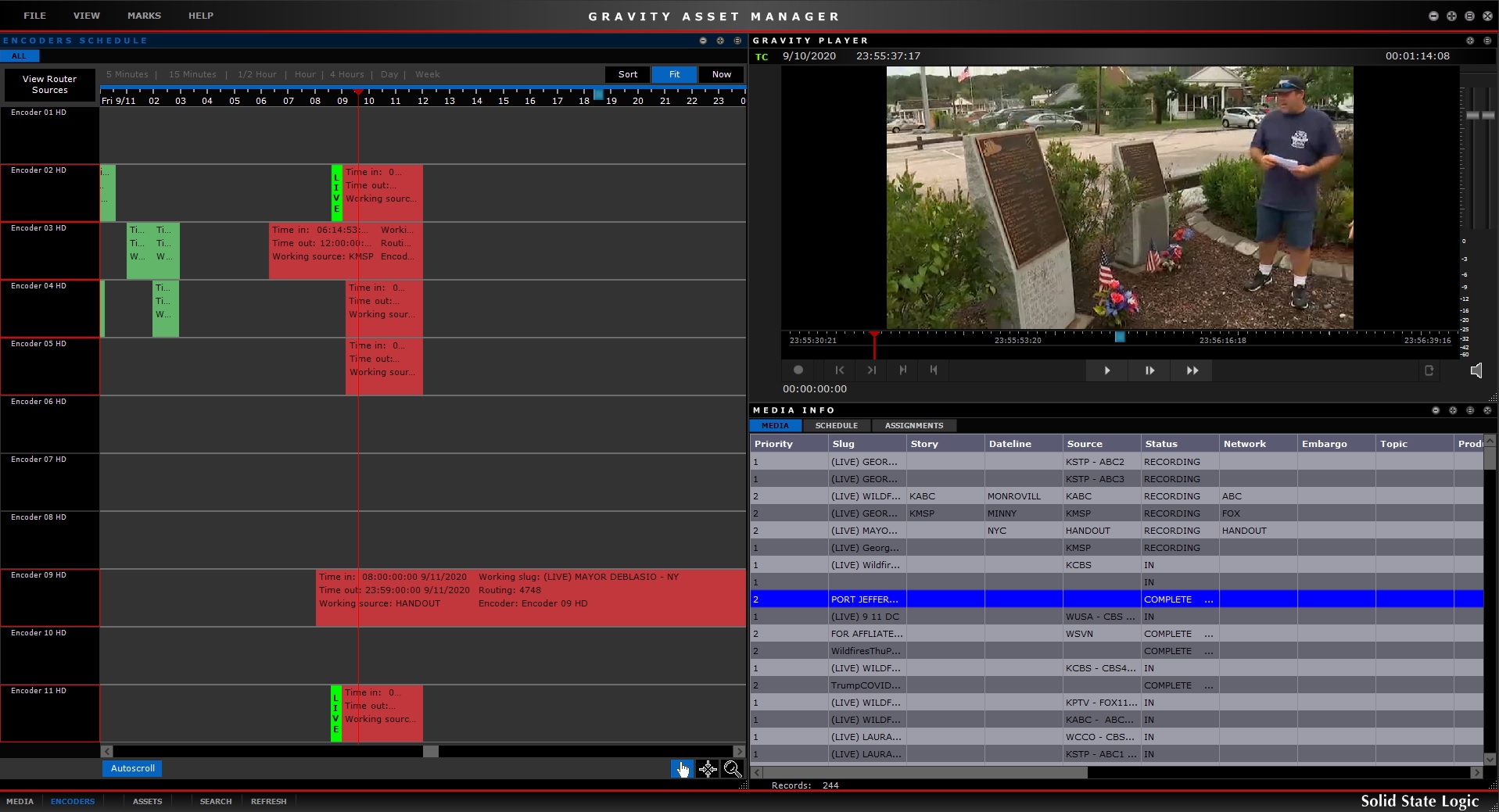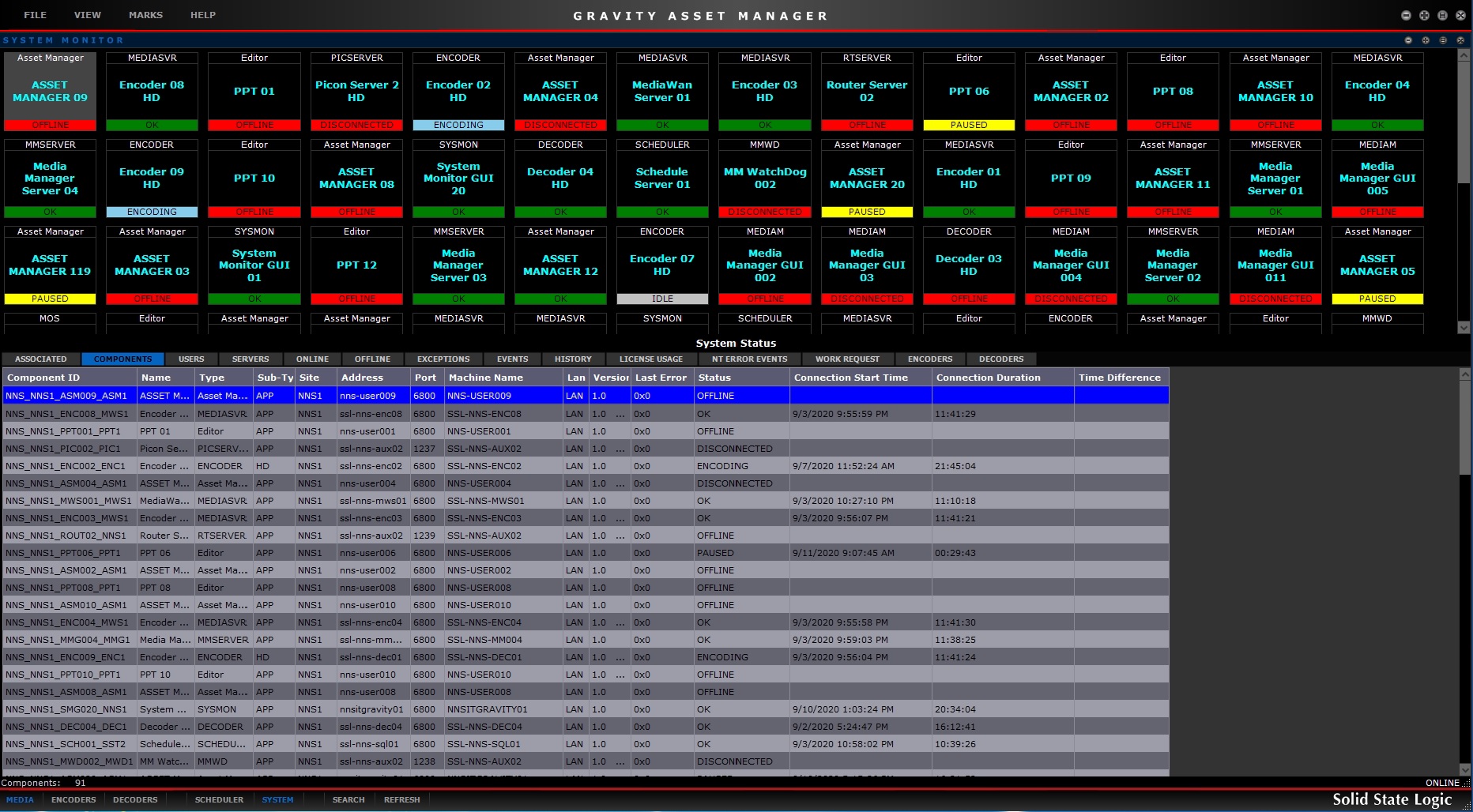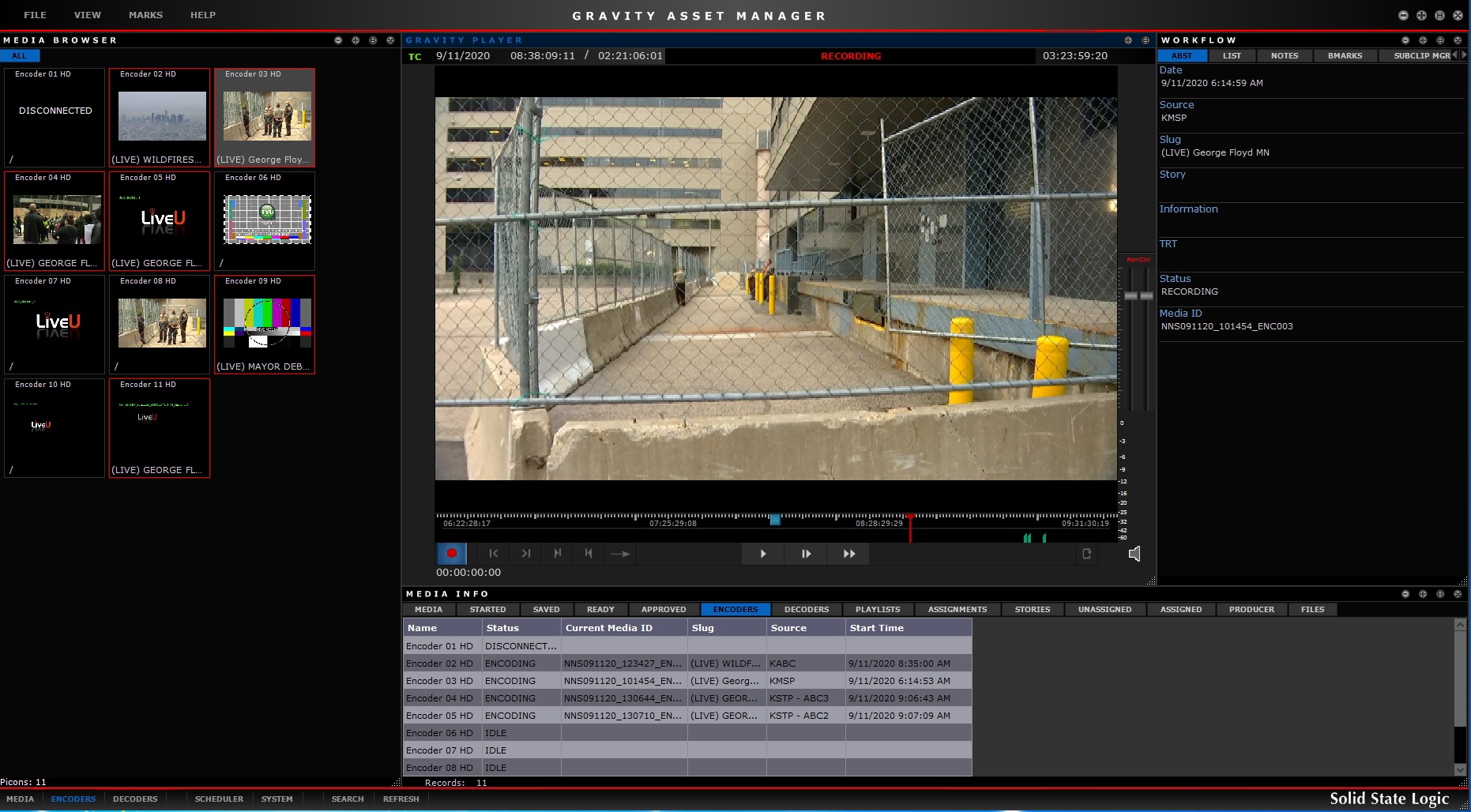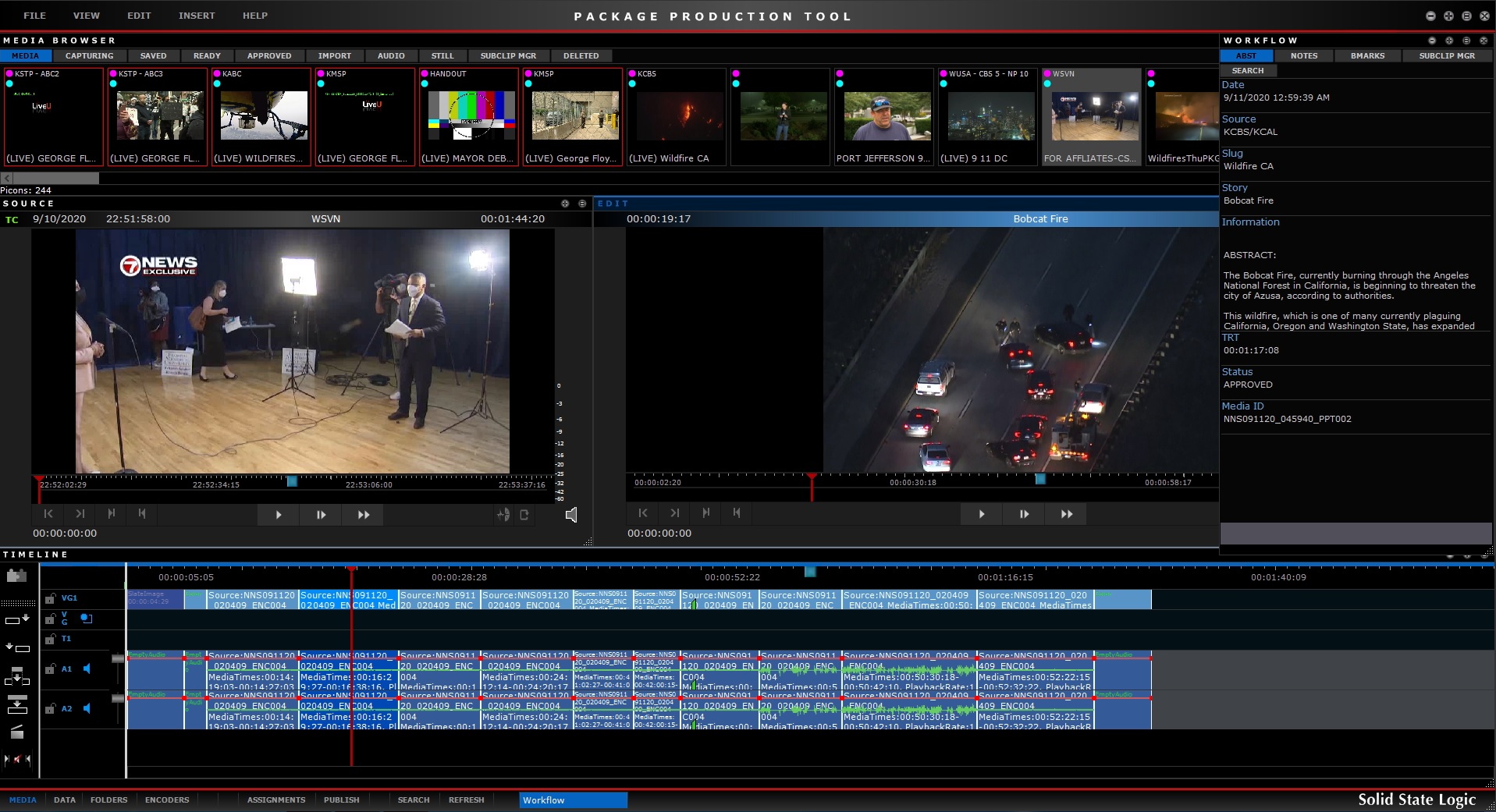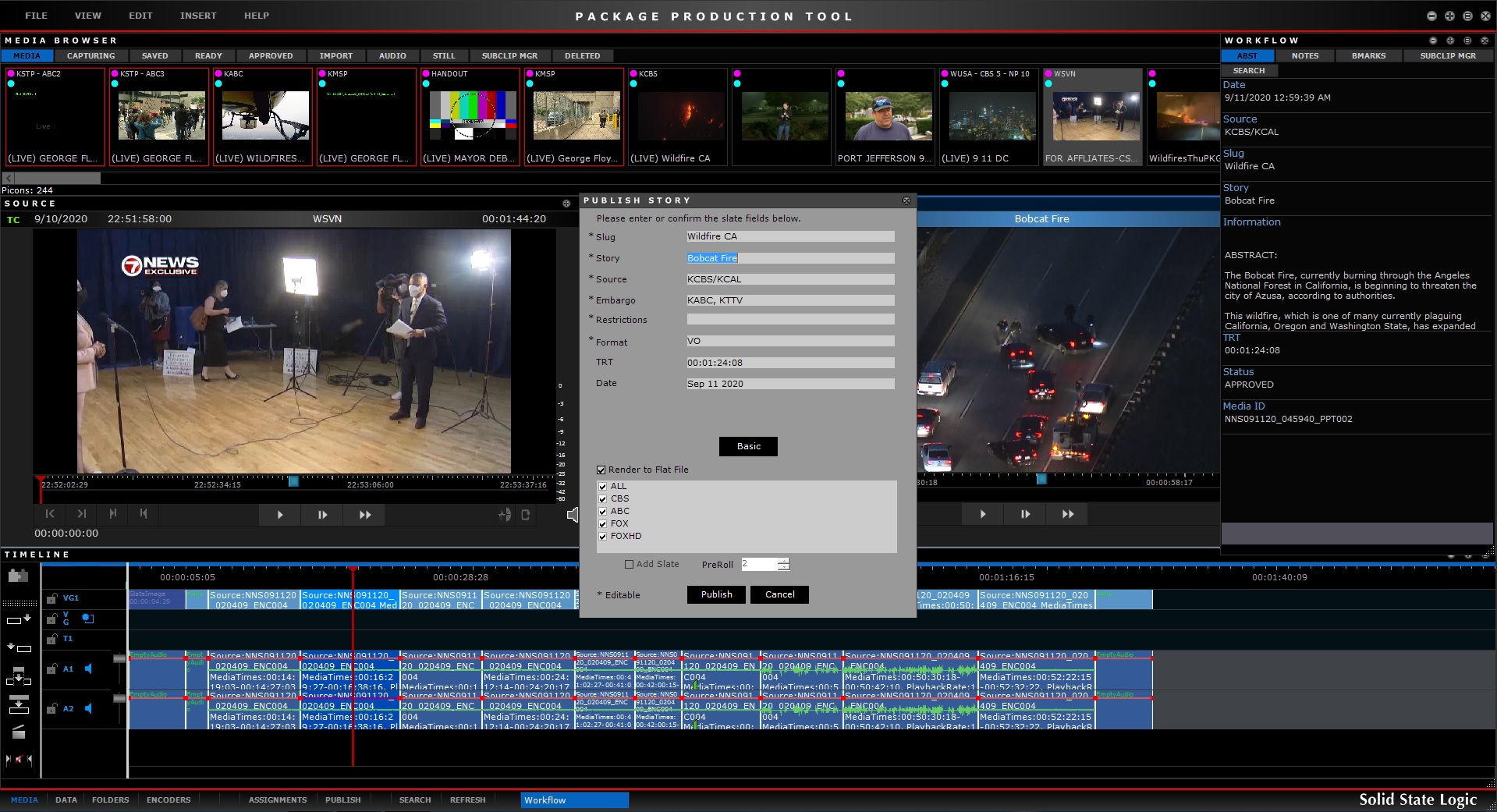Newsroom Production System
Gravity™ Asset Manager
The Gravity™ Asset Manager software provides an overview of the entire system and control of the media processes. From this central area, users can monitor the flow of media via the ingest encoders, viewing multiple motion video windows per instance and access a comprehensive suite of content management tools such as the Scheduler, Media Manager, System Monitor and Metadata management. Programme managers and editors can highlight and bookmark material for viewing, editing, searching, logging, and assigning material and projects to teams or individuals.
Package Production Tool
The Gravity™ Package Production Tool (PPT) is an intuitive but feature rich video editor that has been designed for fast- paced environments such as breaking news. The PPT GUI layout provides a multi-window display that is fully customisable for each user and provides mixed format timeline video and audio editing. The PPT is packed with a comprehensive set of editing, browse, search and monitoring tools and allows the user to edit HD / SD, 4:3 / 16:9 simultaneously on the same timeline. Media is available for edit within 2 seconds of recording. Stories can be cut, published and played out while the system is still capturing/streaming the raw material. Additional information and metadata can then be added. Format information is tracked per clip which provides the transcoder with the correct sizing information for aspect ratio conversion upon completion
Encoder and Decoder
Encoder creates multiple simultaneous stream files of the source content at three data rates. Gravity™ has been designed to operate in widely distributed environments by making use of multi-rate encoding techniques. Data rates are user selectable and are tuned to accommodate the desired balance between the number of simultaneous users, picture and sound quality and site bandwidth. By creating multiple data rate versions, users can create several formats for their varied network environments. Gravity™ allows users to install encoders and decoders at remote locations and automatically acquire and distribute video and audio content to central content servers where it is immediately available for use.
Media Manager Server
The component of the Gravity™ System that manages and executes all copies, deletions, trandcodes and export operations that are made by users of the Gravity™ Asset Manager, Gravity™ Package Production Tool. This allows users to keep working as the user applications are never bogged down with background functions. The MediaManager Gui is embedded in the user applications so they can easily monitor background operations, the GUI is also available as a standalone application as well.
LiveEdit
Real-time Compliance Editor and Commercial insertion tool, it allows for the incoming broadcast to be delayed from 5 minutes to an hour, thus allowing for visual\audio content to be removed, altered or added as needed to meet your specific broadcast needs. It provides the user fast and simple editing capability to manipulate a live stream so it can be repurposed and\or rebroadcast. LiveEdit has two main parts. Part 1 is the LiveEdit timeline interface for editing of live stream and creation of dynamic playlist. Part 2 is the decoder and player logic to play dynamic playlists. It provides the user fast and simple editing capability to manipulate a live stream as it is repurposed and\or rebroadcast.
LiveEdit Editor
Is similar to the Package Production Tool (PPT Editor) in the NewRoom Production System, but the editor does not have to watch the entire feed, depending on the nature of the content they are monitoring. LiveEdit Editor also tracks and displays the delta between incoming and outgoing duration so the editor knows if the playout is running longer or shorter than the original feed.
LiveEdit Decoder
The LiveEdit Decoder allows for dynamic playout of a playlist. Playlists (XTL's) are written to the common database in set increments showing any changes that are made by the LiveEdit Editor. tTe change could be an append, insert, drop, shuffle, alter(in or out), rename, any editing function that is available in the LiveEdit Editor.